Sunday, July 16, 2023
The best receipt scanner for QuickBooks
Share this article:
Since November 3rd, 2023, Receipt AI has been available in the QuickBooks store.
Visit Receipt AI on QuickBooks store: []
What is Receipt AI?
Receipt AI is a receipt management tool that utilizes AI, Email, and SMS. Users can simply take a picture of their receipt, send it via Email or SMS, and Receipt AI will extract information (such as the date, vendor name, and total), rename the receipt file, and upload it to Xero or QuickBooks, all within 5 seconds.
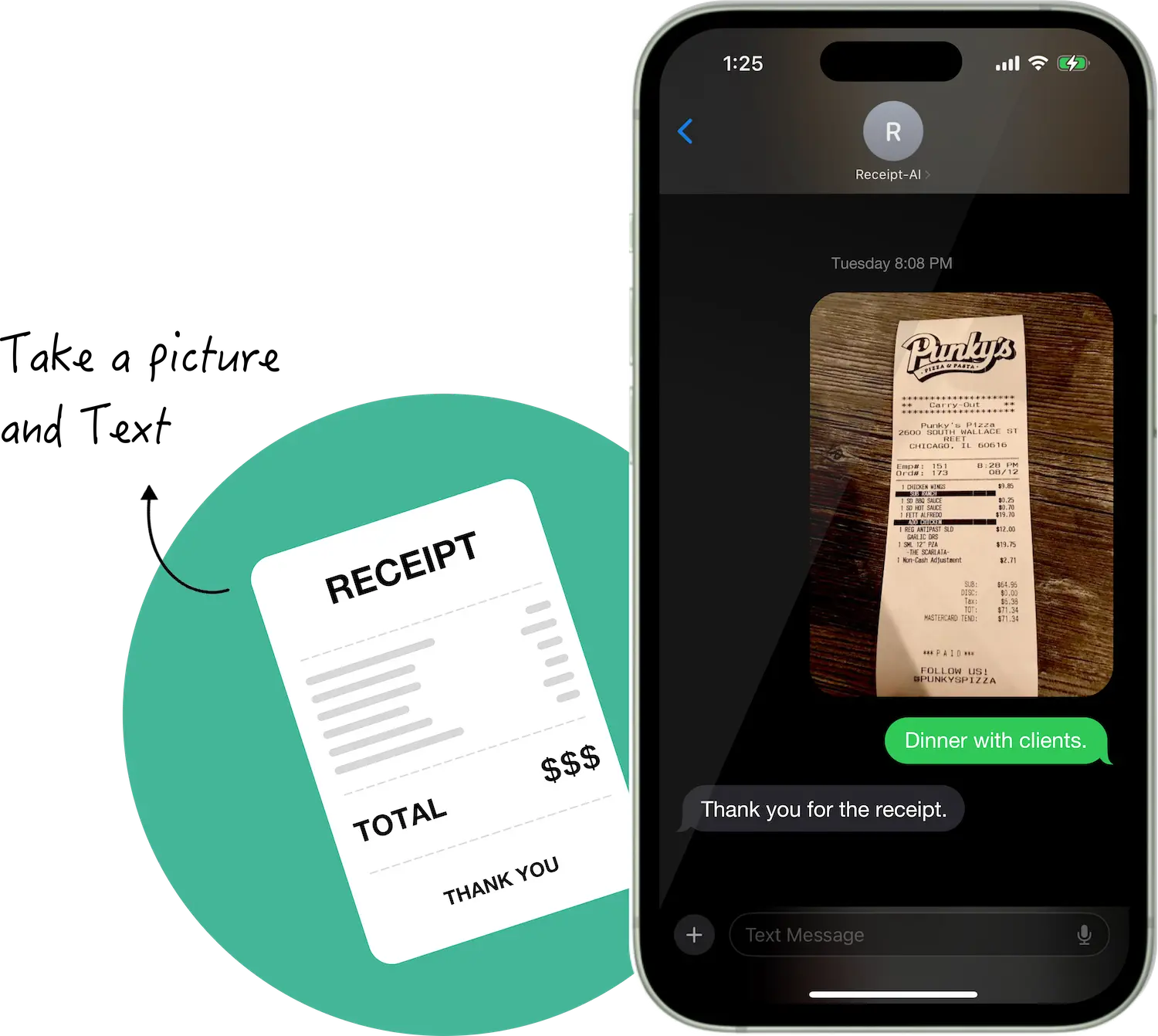
If you choose to send a message with the receipt, it will show up in your Receipt AI account.
Why are receipts important?
* Purchases, sales, payroll, and other transactions you have in your business will generate supporting documents. It is important to keep these documents because they support the entries in your books and on your tax return.
How long should I keep receipts?
In the US: * It is recommended to retain receipts for 2-7 years.
In Canada: * The general requirement is to preserve such documents for a period of 6 years.
Why Email and SMS?
Receipts come in many form: Physical, emails and from your co-workers. SMS is tailored for quickly capturing physical receipts, while the email solution is for when you receive a receipt via email. Receipt AI works with the tools you already know, ensuring ease of use without any learning curve.
When should I start tracking my expenses?
As soon as you start registering and operating your company. This is crucial because there are startup and organizational costs associated with setting up and establishing your business. This tracking can help you when your company starts generating revenue.
How can Receipt AI help me save time and money?
+ Works with both Email and SMS
+ Instant upload to Xero or QuickBooks
+ No more chasing down receipts
+ Don't have to enter receipt data manually
+ Save 97% of receipt processing time
+ Save money when filing your taxes by expensing eligible purchases.
If you work at a company:
Sign up and start uploading receipts using Email and SMS.
If you are an accountant or CPA:
Start by sharing Receipt AI with your team and clients and have them upload receipts for you.

From Government of Canada:
Read more from the IRS
Startup Costs and Federal Taxes:
https://www.irs.gov/newsroom/heres-how-businesses-can-deduct-startup-costs-from-their-federal-taxes
What kind of records should I keep?
https://www.irs.gov/businesses/small-businesses-self-employed/what-kind-of-records-should-i-keep
QuickBooks receipt scanner
receipt organizer
Receipt AI
receipt scanner
best receipt app





