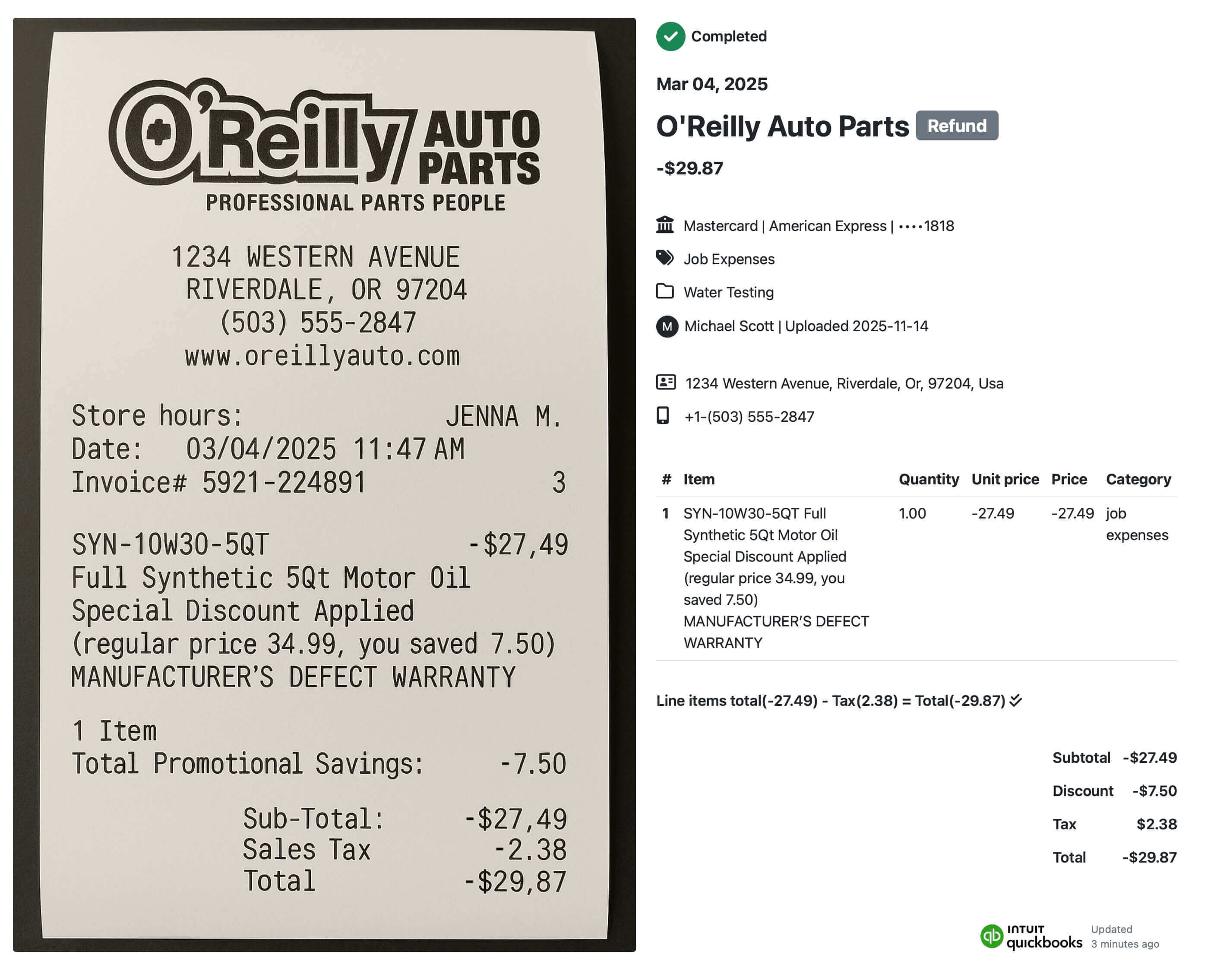Wednesday, May 15, 2024
What is Receipt Line Item?
Share this article:
Save time with Receipt AI
Just text your receipts via SMS and they’ll sync automatically to Xero or QuickBooks, matched to your bank feed for One-Click reconciliation. No manual entry. Just done.
What is a Receipt Line Item?
Whenever you make a purchase, your receipt lists the individual products or services you paid for. Each of these entries is known as a receipt line item.
Understanding line items helps you:
- Track spending more accurately
- Detect billing errors
- Maintain clean records for accounting and taxes
A receipt line item includes specific details about what was purchased - such as the item name, quantity, unit price, and total amount. It breaks down the full transaction into clear, manageable parts.
Real Example: Restaurant Receipt Breakdown
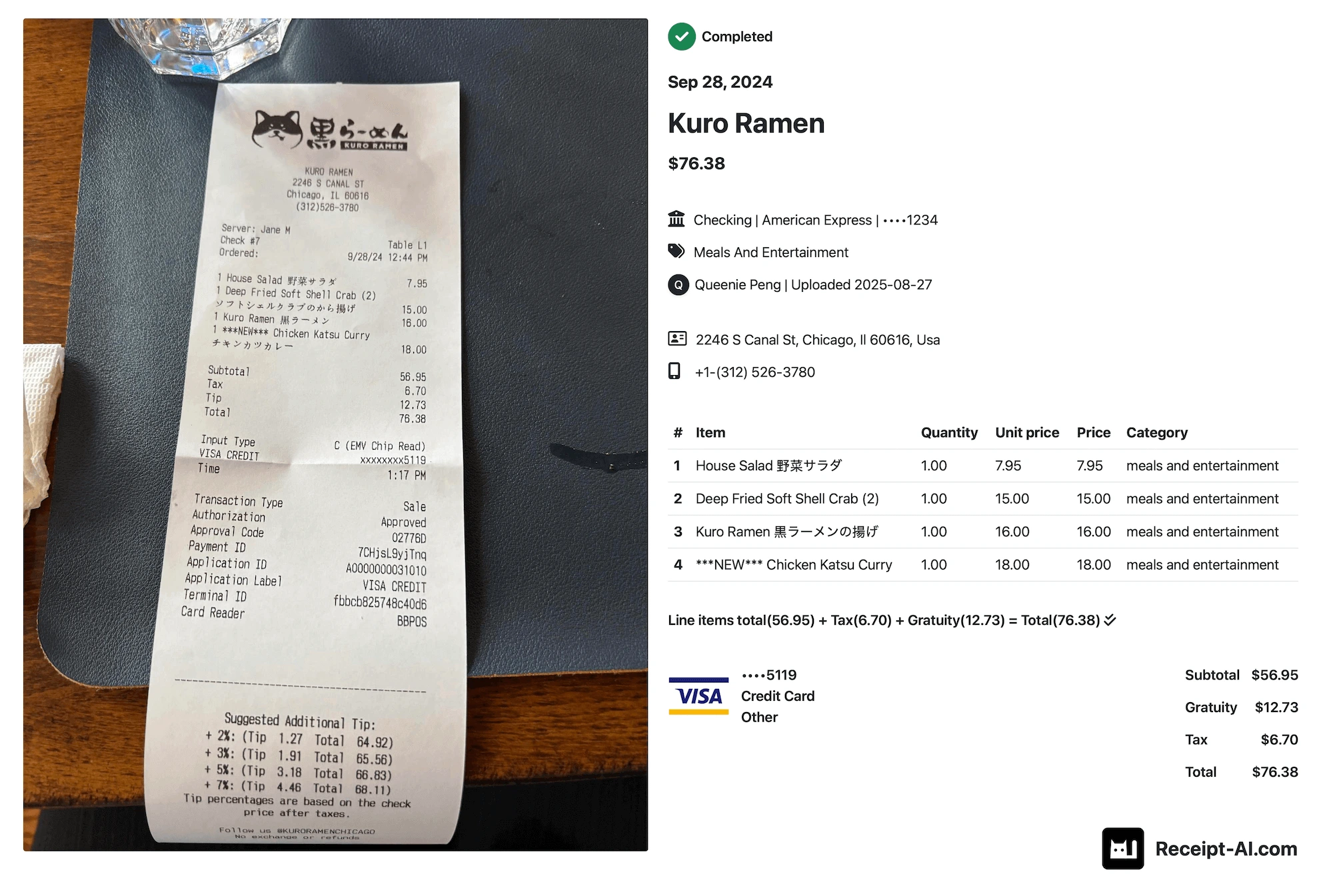
This receipt from Kuro Ramen (Chicago, Sept 28, 2024) includes:
- House Salad 野菜サラダ – $7.95
- Deep Fried Soft Shell Crab ソフトシェルクラブの唐揚げ – $15.00
- Kuro Ramen 黒ラーメン – $16.00
- Chicken Katsu Curry チキンカツカレー (NEW) – $18.00
- Subtotal: $56.95
- Tax: $6.70
- Tip: $12.73
- Total: $76.38
- Paid with: VISA ending in 5119
- Category: Meals and Entertainment
Extracted using Receipt AI and automatically synced with QuickBooks - categorized and organized in under 5 seconds.
What Components are included in a Receipt Line Item?
A receipt line item is a detailed record of a single purchase within a transaction. Each line item breaks down the important details - such as when the purchase happened, what was bought, how much it cost, and how it should be categorized. Understanding these components helps businesses and individuals keep accurate records for budgeting, bookkeeping, and tax purposes.
1. Date:
The specific date when the product or service was purchased. For example, "09/15/2025" or "08/22/2025."
2. Item/Description:
A short name or description of the product or service. For example, "Red T-shirt" or "Laptop Repair Service."
3. Quantity:
The number of units purchased. For example, if three red T-shirts were bought, the quantity would be "3."
4. Unit Price:
The cost of a single unit of the product or service. For example, one red T-shirt might cost "$15."
5. Total Price:
The total amount for that line item, calculated as Quantity × Unit Price. For example, three red T-shirts at $15 each would total "$45."
6. Category:
The classification of the expense. If your QuickBooks Online account is connected to Receipt AI, your Chart of Accounts will be used to categorize each purchase. Otherwise, general business categories are applied automatically.
Another Example: Small Purchase, Fully Tracked
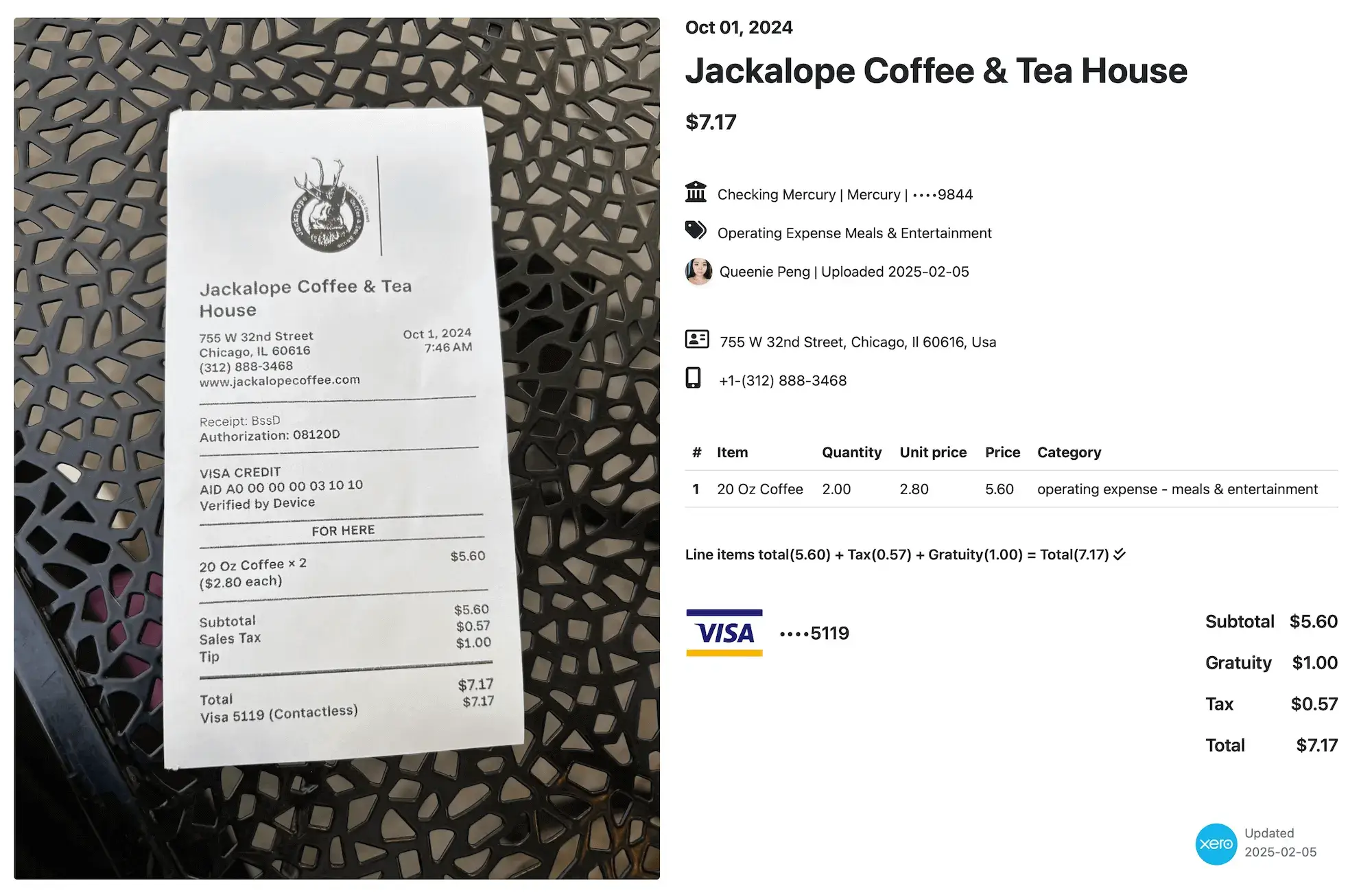
This receipt from Jackalope Coffee & Tea House (Chicago, Oct 01, 2024) includes:
- 20 Oz Coffee × 2 ($2.80 each) – $5.60
- Subtotal: $5.60
- Tax: $0.57
- Tip: $1.00
- Total: $7.17
- Paid with: Visa ending in 5119 (Contactless)
- Category: Meals and Entertainment
Extracted using Receipt AI and automatically synced with QuickBooks - categorized and organized in under 5 seconds.
Why are Receipt Line Items important?
1. Transparency:
Line items provide a transparent view of each component of your purchase. This transparency helps you understand exactly what you are paying for.
2. Expense Tracking:
Detailed line items make it easier to track expenses for budgeting and financial management. You can see exactly how much you spent on each item or service.
3. Dispute Resolution:
In case of any discrepancies or disputes, line items offer a clear record that can help resolve issues with vendors or service providers.
4. Tax Purposes:
Detailed receipts with line items can be useful for tax documentation, especially for businesses that need to keep accurate records for deductions and audits.
5. Business Analytics:
For businesses, analyzing line items on receipts can provide insights into purchasing patterns, popular products, and areas where costs can be optimized.
Third Example: Uber Receipt Breakdown
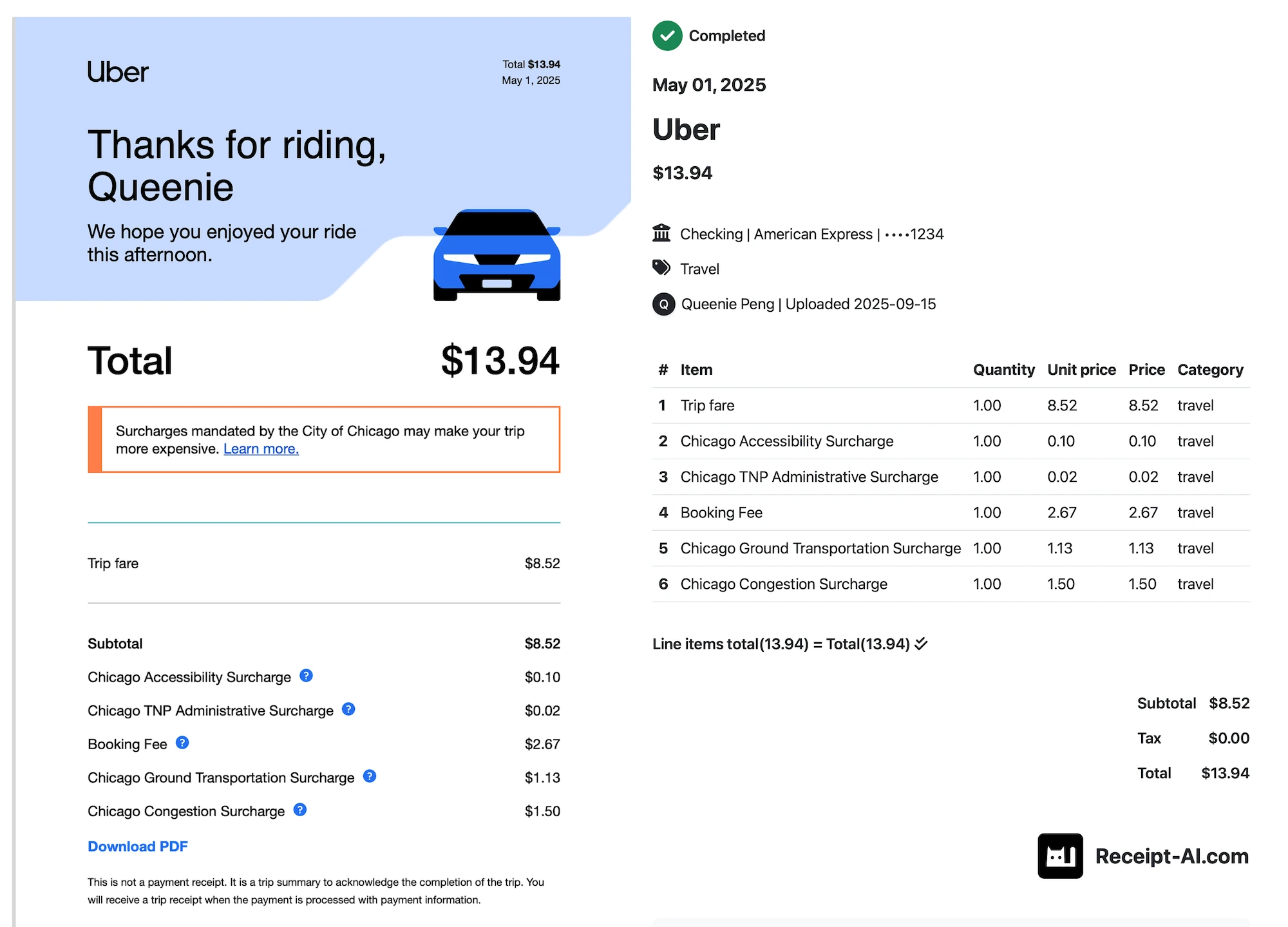
This receipt from Uber (Chicago, May 01, 2025) includes:
- Trip fare – $8.52
- Chicago Accessibility Surcharge – $0.10
- Chicago TNP Administrative Surcharge – $0.02
- Booking Fee – $2.67
- Chicago Ground Transportation Surcharge – $1.13
- Chicago Congestion Surcharge – $1.50
- Subtotal: $8.52
- Additional Fees: $5.42
- Total: $13.94
- Paid with: American Express ending in 1234
- Category: Travel
Extracted using Receipt AI and automatically synced with QuickBooks or Xero - categorized and organized in under 5 seconds.
Receipt AI Line item Q&A
1. How does Receipt AI extract line items?
Receipt AI uses artificial intelligence to read receipts and extract every line item automatically — including item name, quantity, unit price, price, tax, and total - without any human input.
2. What makes Receipt AI different from traditional receipt scanners?
Most receipt scanning tools stop at capturing the total amount only. Receipt AI’s AI goes much deeper — it extracts every line item from the receipt, including product descriptions, quantities, and unit prices. It also recognizes taxes, service charges, and tips, ensuring you have a complete and accurate breakdown of the purchase. From there, expenses can be automatically categorized and synced directly into your accounting system like QuickBooks or Xero, eliminating manual entry and reducing errors.
3. Do I need to double-check or edit the data?
Receipt AI is designed to minimize manual work. Its AI models have been trained on thousands of real-world receipts — and we’ve already processed more than 18,000 receipts to date. This gives the system high accuracy, even across different layouts and formats. While it’s always wise to review unusual or poor-quality receipts, most users find that Receipt AI dramatically reduces the need for double-checking and saves hours of manual entry.
4. Can Receipt AI handle unusual or messy receipts?
Yes. AI models are designed to adapt to crumpled, faded, or non-standard receipts. Even when layouts vary, Receipt AI recognizes patterns and extracts structured data.
5. What types of businesses benefit most from Receipt AI’s AI-powered extraction?
Receipt AI is especially valuable for traveling teams and field-based employees who are constantly collecting receipts on the go. Sales teams, consultants, construction crews, and service technicians no longer need to save stacks of paper or manually submit expense reports. With Receipt AI, they can snap a photo of a receipt on the spot, and the AI immediately extracts and categorizes the line items. This makes expense tracking seamless, reduces lost receipts, and ensures accounting teams get accurate data in real time — without chasing down employees later.
6. Is AI faster than manual entry or hybrid systems?
Absolutely. Entering line items by hand can take hours, especially when dealing with a pile of receipts or detailed expense reports. Receipt AI’s AI processes receipts in seconds, extracting every line item — including taxes, tips, and service charges — with high accuracy. This not only saves massive amounts of time but also eliminates the errors that often creep into manual or hybrid entry systems.
7. Does Receipt AI’s AI also categorize expenses?
Yes. Beyond extraction, the AI can auto-classify expenses (meals, travel, office supplies, etc.), making bookkeeping and tax prep much easier.
8. How does Receipt AI keep data secure?
Security is a top priority. All extracted data are encrypted and processed securely. This ensures that sensitive financial information stays protected at every step — from upload to storage to syncing with your accounting system.
9. Does Receipt AI integrate with accounting platforms?
Yes. Receipt AI integrates directly with QuickBooks Online and Xero, so extracted line items flow straight into your accounting system without any manual mapping. This makes expense tracking and bookkeeping faster, more accurate, and completely automated.
10. How do I get started with Receipt AI?
Getting started is easy. Just go to Receipt-Ai.com, enter your email, and you’ll be up and running in minutes. From there, you can email or text a receipt and let AI handle the line item extraction automatically.
Save Time. Stay Organized.
With Receipt AI, all you need to do is snap a picture of your receipt and send it via SMS. We’ll automatically extract every line item, categorize it, and sync it with your accounting software - all in under 5 seconds.
No spreadsheets. No manual entry. Just smarter receipts.
line item extraction
receipt line items
best receipt app
receipt scanner
receipt ai