Stay on Top of Your Business Receipts. Without Stress, Spreadsheets, or Manual Data Entry.
Try Receipt AI today.

What is Receipt AI?
Receipt AI is an AI-powered receipt scanner and financial data extraction platform designed to simplify workflows. Receipts and invoices can be sent via SMS, email, or direct upload. Using advanced AI models, Receipt AI extracts key details automatically, eliminating manual entry and reducing costly errors.
Receipt AI is especially valuable for:
- Small businesses managing expenses and reimbursements
- Accounting firms processing high volumes of receipts for tax prep
- Finance teams streamlining audits and compliance
- Enterprises with corporate card programs
New Feature: Automatic Bank & Card Information Extraction
Beyond totals, dates, and line items, Receipt AI now captures critical banking and card details directly from receipts.
- Bank Name – Identifies the issuing bank
- Card Type – Detects debit or credit
- Card Brand – Visa, Mastercard, Amex, etc.
- Last Four Digits – Captures final four for verification
- Payment Method – Contactless, chip, or swipe
Real Example: Whole Foods Receipt Extraction
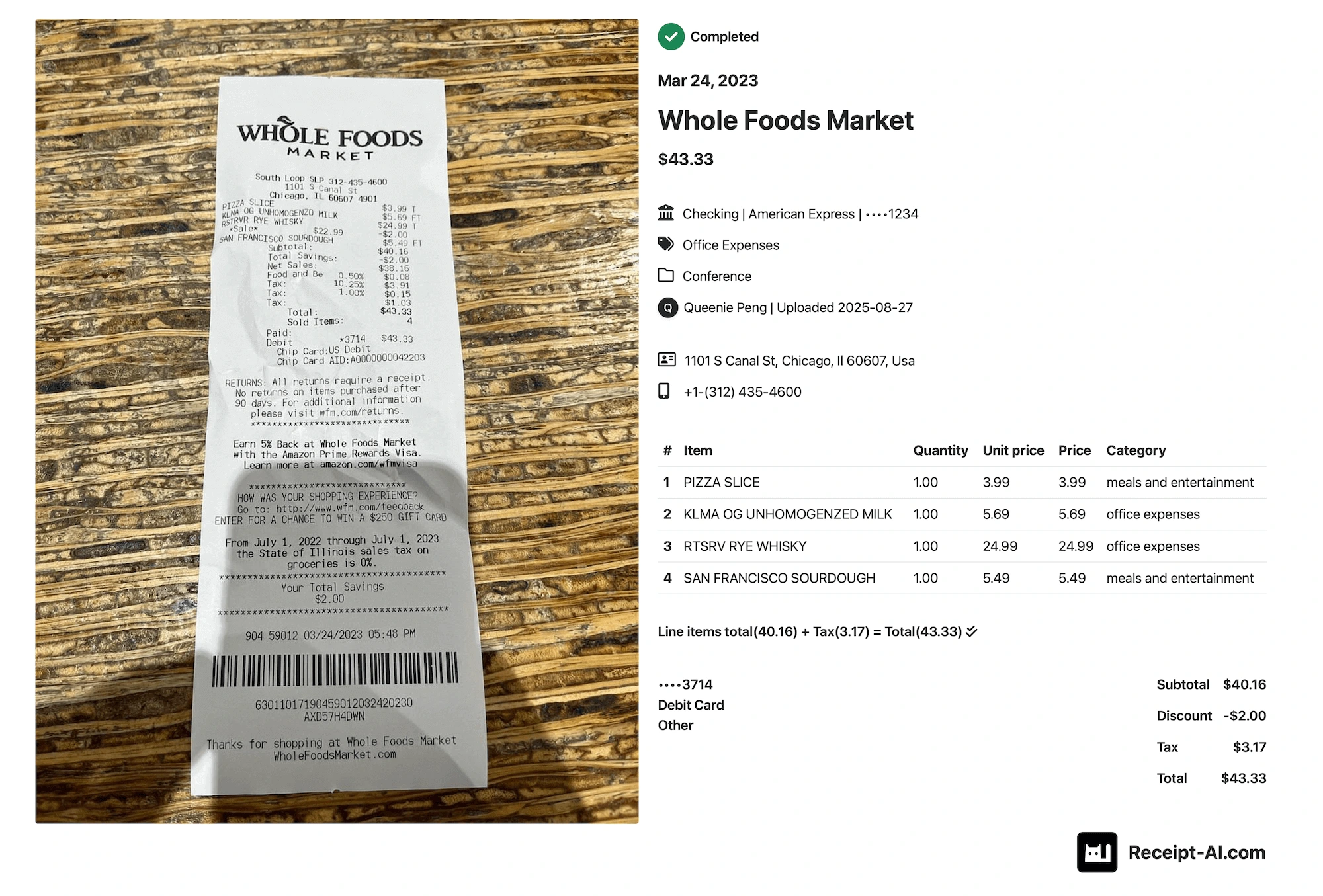
This receipt from Whole Foods Market (Chicago, Mar 24, 2023) includes:
- Pizza Slice – $3.99
- KLMA OG Unhomogenized Milk – $5.69
- RTSRV Rye Whisky – $24.99
- San Francisco Sourdough – $5.49
- Subtotal: $40.16
- Discount: -$2.00
- Tax: $3.17
- Total: $43.33
- Paid with: Debit Card ending in 3714
- Folder: Conference
- Category: Office Expenses / Meals and Entertainment
Extracted and categorized by Receipt AI — and automatically synced with QuickBooks for accounting, tax prep, and expense tracking.
Key Benefits for Businesses
1. Accurate Company Card Tracking
You can assign multiple bank accounts or cards to a single team member. Receipt AI automatically matches each receipt to the correct account — ensuring accurate categorization and compliance while reducing manual oversight.
2. Automated Expense Reports
Employees no longer need to manually categorize receipts. Receipt AI organizes expenses instantly for reporting, tax prep, and audits.
3. Fraud Prevention and Oversight
By clearly marking card and bank details, finance teams can detect unauthorized spending and strengthen oversight.
4. Time and Cost Savings
Automating receipt processing reduces human error, cuts manual work, and saves hours for finance teams.
Real Example: Base Community Cafe Receipt Extraction
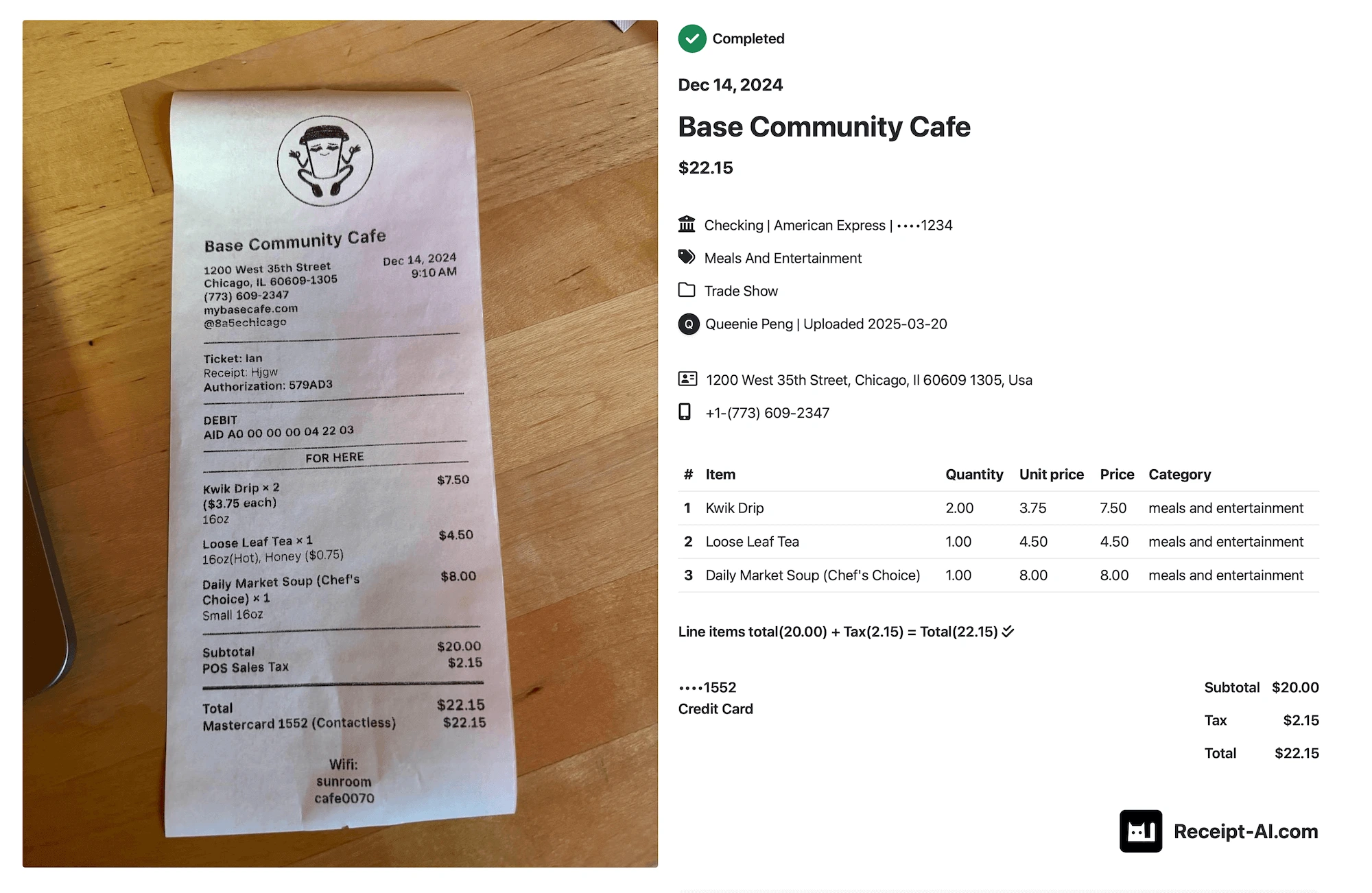
This receipt from Base Community Cafe (Chicago, Dec 14, 2024) includes:
- Kwik Drip × 2 ($3.75 each) – $7.50
- Loose Leaf Tea (16oz Hot, Honey +$0.75) – $4.50
- Daily Market Soup (Chef’s Choice, Small 16oz) – $8.00
- Subtotal: $20.00
- Tax: $2.15
- Total: $22.15
- Paid with: Mastercard ending in 1552 (Contactless)
- Category: Meals and Entertainment
Extracted and categorized by Receipt AI — and automatically synced with Xero for accounting, tax prep, and expense tracking.
Why Businesses Choose Receipt AI
- Automates receipt scanning and invoice processing
- Extracts bank names, card details, and payment methods
- Improves audit readiness and tax preparation
- Increases transparency in financial reporting
Unlike traditional receipt scanners or basic OCR apps, Receipt AI is a complete AI-powered financial data extraction platform. It goes beyond text recognition to intelligently capture, categorize, and assign transaction details — built for the needs of modern businesses.
Save Time. Stay Organized.
With Receipt AI, all you need to do is snap a picture of your receipt and send it via SMS. We’ll automatically extract line items, card details, and payment info, then sync it with your accounting software — all in under 5 seconds.
No spreadsheets. No manual entry. Just smarter receipts.





