Manage Receipts with AI and SMS for Busy Traveling Teams
Save 97% of your time by uploading receipts to Xero or QuickBooks from your phone. Retrieve information, rename, categorize, and upload the receipt file in just 5 seconds.
#1 Receipt AI App
#1 Receipt AI App
As seen on
Great SMS Solution
I absolutely love the concept of Receipt-AI! It's amazing how technology has advanced to the point where we can easily manage our receipts simply by taking a picture and text!
Steve | Business Owner
Simplify Travel Expenses
Making expense reports is PITA. I used to travel for work and it was such a pain to record all my receipts and make the report I would just not do it for a lot of stuff and just pay out of pocket for my own expenses while traveling (food, random cab rides, etc). With Receipt-AI, I can just text all my receipts while on a trip and that is really helpful.
Noteng | Hacker News
Big Time Saver
I’ve historically used a few different expense management tools and would spend 30-60 minutes a month saving images of receipts to properly expense items. It was a nightmare experience but was mandatory within big Corp. Receipt-AI is very simple to use if you use QuickBooks and/or Xero.
Sean | Gary Group Capital
15791+
Receipts Uploaded
97%
Higher Productivity
26844
Minutes Saved
$8.03 M+
Total Expenses
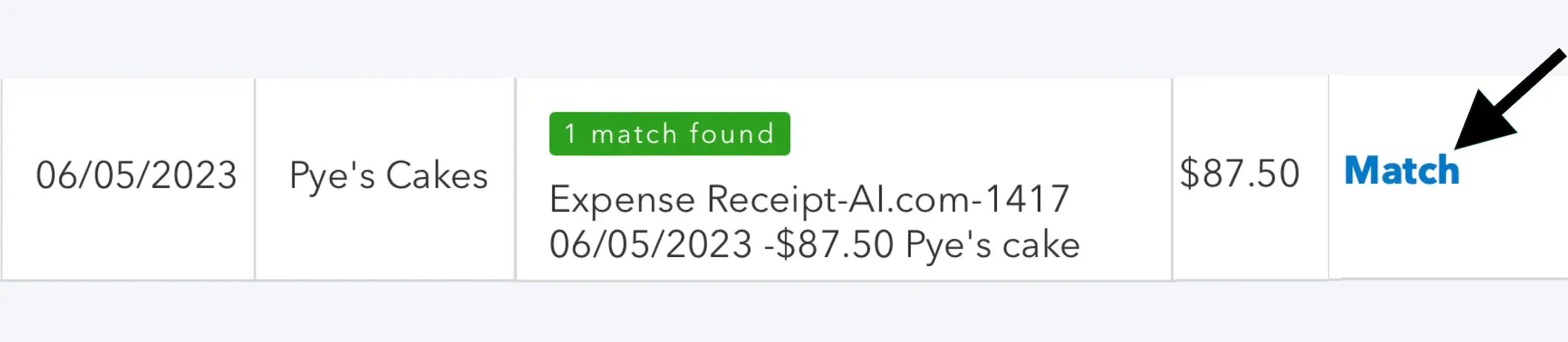
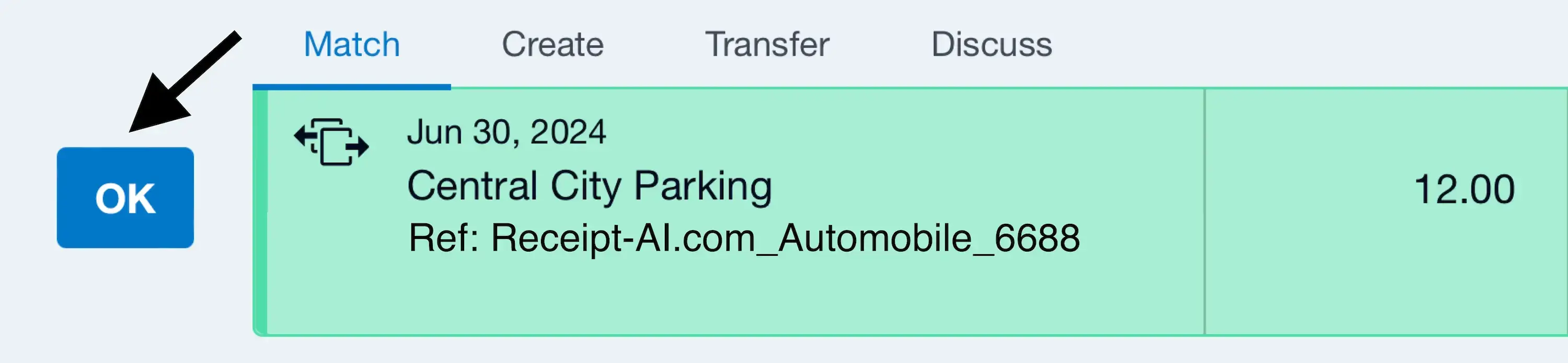
Wednesday, May 1, 2024
Paris Baguette Chicago
$14.25
Meals and Entertainment
2239 South Wentworth Avenue, Chicago, Il 60616
+1(872) 318-2026
Meeting with clients.
| # | Item | Qty | Unit price | Price |
|---|---|---|---|---|
| 1 | Ham & Cheese Pastry | 1 | $5.09 | $5.09 |
| 2 | Blueberry Cream Cheese Pastry | 1 | $4.09 | $4.09 |
| 3 | Croissant | 1 | $3.99 | $3.99 |
| 4 | Very Berry Pastry | 1 | $4.79 | $4.79 |
* This example receipt was uploaded by Queenie Peng using Receipt-AI. She simply took a picture of the receipt and sent it via SMS, along with the text message: 'Meeting with clients' for tax purposes.

JPEG, PNG, PDF, TIFF, WEBP, HEIC or HEIF.
What sets Receipt-AI apart is its SMS-based receipt upload feature. Users can simply send a picture of their receipt via text message, and Receipt-AI takes care of the rest: extracting data, renaming files, AI-categorizing expenses, ensuring secure storage, and uploading them. This SMS functionality allows receipt management to happen anytime, anywhere, without the need to download additional apps, making it exceptionally accessible and convenient.
Receipt-AI is for businesses, finance teams, and individuals who handle expense reporting and need to manage, track, and organize receipts efficiently. Especially useful for teams that are frequently traveling, working on job sites, as well as for other on-site professionals.
Receipt-AI supports the following file formats for receipts, including JPEG, PNG, PDF, TIFF, WEBP, HEIC, and HEIF.
Receipt-AI is built on straightforward yet powerful technologies. It uses everyday tools such as email and SMS to collect receipts, and AI-driven algorithms to extract and sort information accurately. For financial tracking, it integrates directly with established software like QuickBooks and Xero to keep everything in sync.
Yes, every receipt in Receipt-AI is encrypted and securely protected, as well as your account information. Safeguarding your data is our top priority.
Yes, Receipt-AI supports email uploads. You can forward your receipt from the registered email address, with or without attachments. We aim to simplify the process for you.
If you are using SMS, include a text message with your receipt photo before sending it to Receipt-AI. If you are using email, add a memo in the subject line.
Click Reconcile [xx] items, then Account transactions.
Search 'Attachments' using magnifier icon.
Yes, you can send up to 3 receipt photos one message. Our system treats each photo as a separate receipt and stores them in your account.
No, you don't need to type any messages. Our machine learning technology extracts information from the receipt image automatically such as date, vendor name and total amount. However, if you want to include a message, you can do so, and it will be displayed in your account.
At the moment, we support phone numbers from the US and Canada only, while email works worldwide. And we're actively working to bring Receipt-AI to more countries soon. Type your email and be the first to know when we expand our reach.
You do not need accounting software to use Receipt-AI. In fact, Good financial knowledge is key to making smart decisions and gaining insights.
To calculate the 97% time saving, we compared the time required for the traditional method of uploading receipts to a computer, renaming receipts, and uploading them to our accounting software with the time needed for the Receipt-AI process. We manually went through the traditional method as quickly as possible, setting a timer to track our speed. In contrast, with Receipt-AI, we simply take a picture of the receipt and text it. By comparing the time difference, we found that we reduce repetitive work time by 97%.
Save 97% of your time with efficient receipt processing
Works with Xero and QuickBooks
Perfect for businesses, big and small
No extra app downloads. Works with tools you already have (Email and SMS)

We value simplicity.
What's new? Accounting Tips, Product News & Stories
Oak Brook, IL, USA
2025 Receipt AI, Big Green Company
Terms
Privacy